Import extensions
2023-11-01
1.In the MakeCode editor, click the gear icon in the upper right corner of the webpage, and click Extensions.
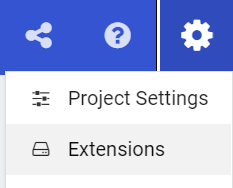
2.Enter a page to retrieve various extensions.
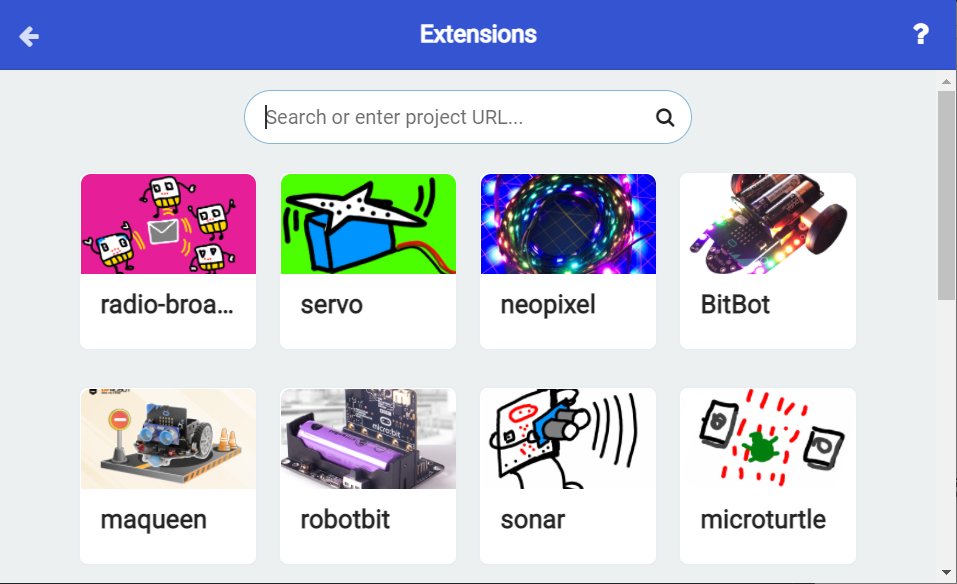
3.Enter triodecar in the search bar above.You can see the extensions dedicated to Triode-Car.
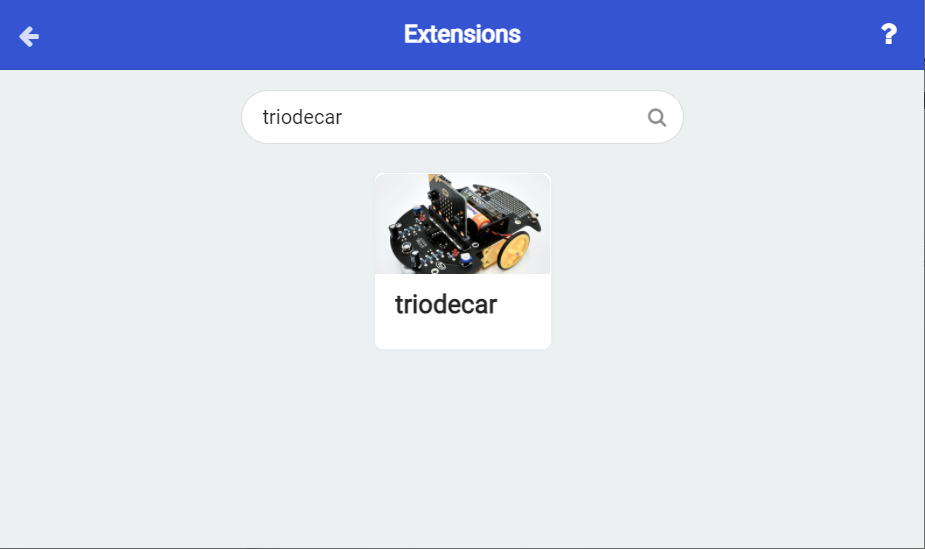
4.Click to add it to the project, and you can see several extension blocks in the block list of the MakeCode editor.
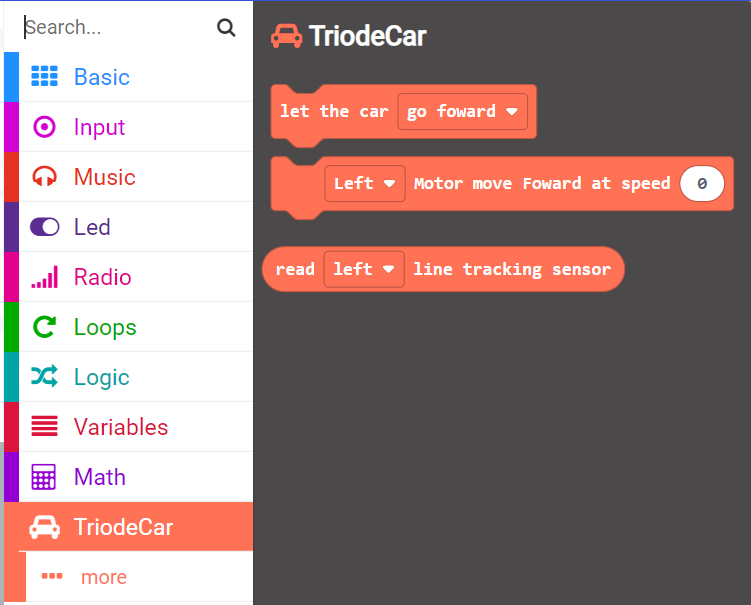

 Translate
Translate