Configure the use environment (Mu editor)
2023-11-01
Download and install Mu editor
- Enter Mu Editing Organ Network, click the Download button to enter the new page.
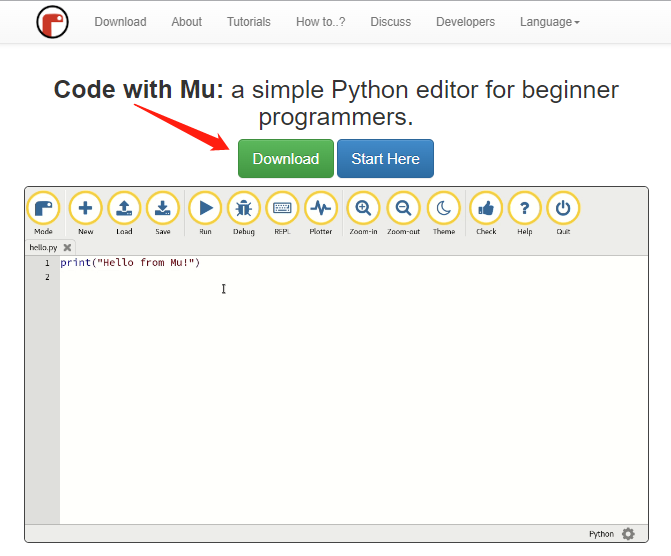
2. Select the operating system currently used by your computer, and click the Download button corresponding to the operating system to start downloading the installation package.
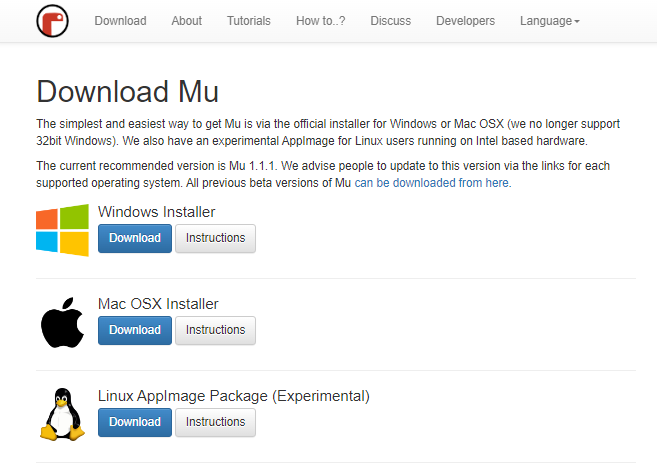
3. Click the Instuctions button corresponding to the operating system to view the detailed installation steps, and install according to the guidelines.
Establish the connection between the Mu editor and the development board
- Start the Mu editor and change the mode to CircuitPython. If you have connected the CircuitPython development board correctly, you will be prompted whether to switch to this mode directly.
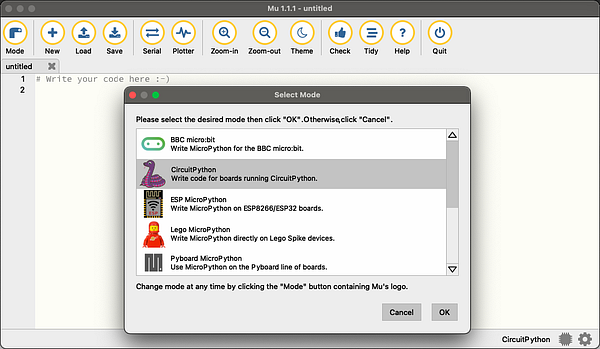
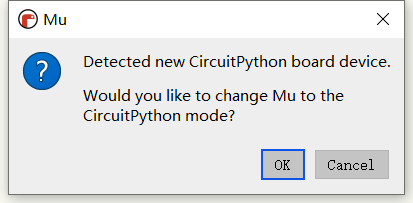
- Click the Serial button, then press any key to enter the CircuitPython REPL.
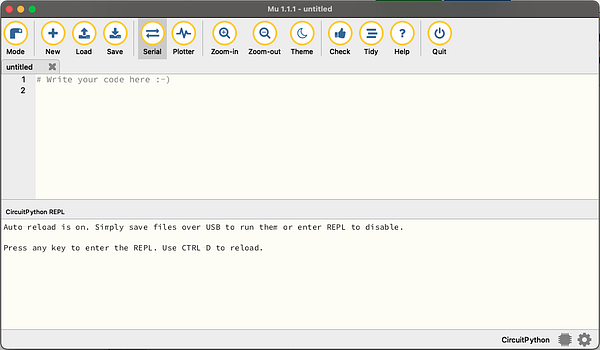

 Translate
Translate